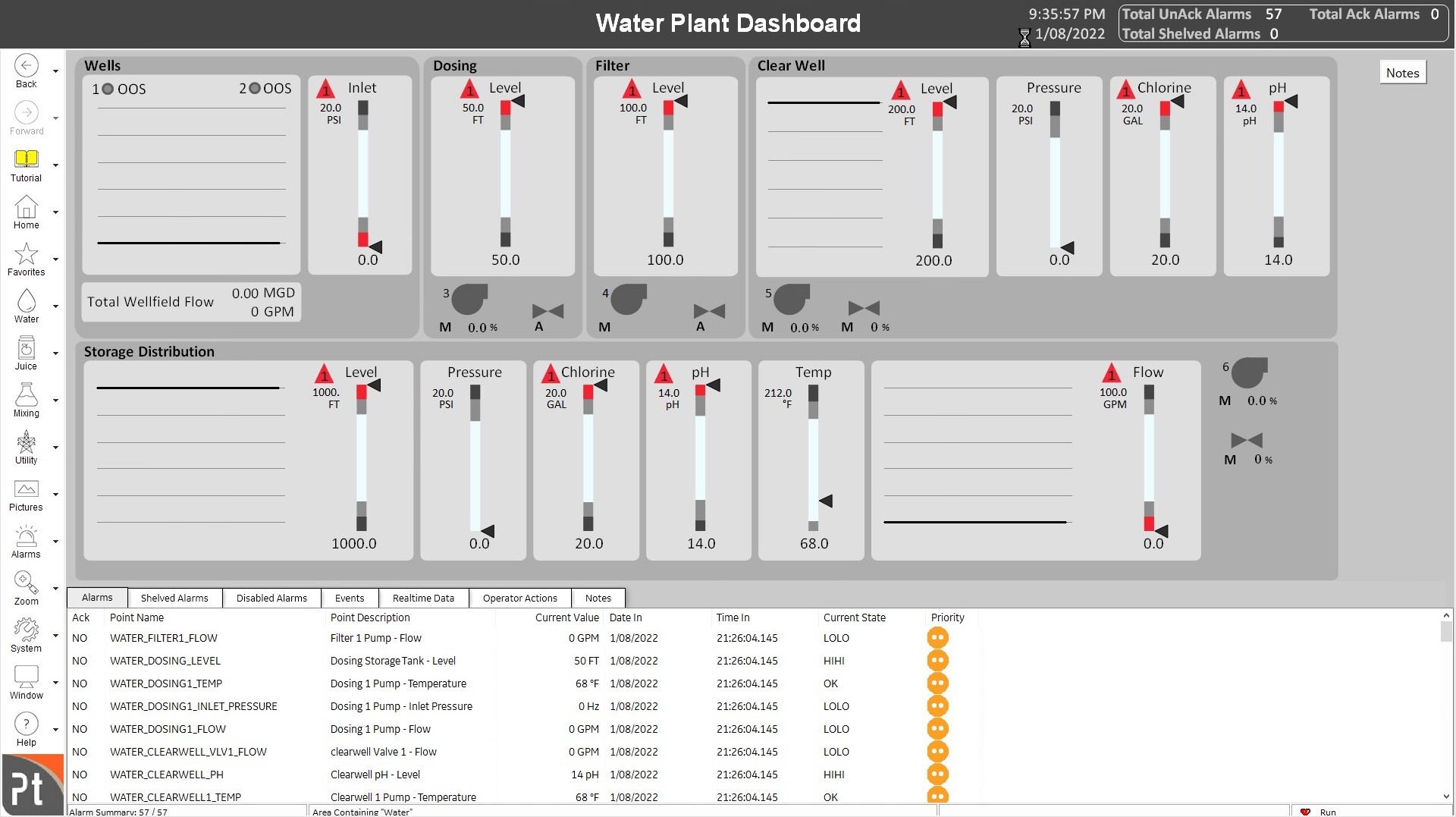iFIX Productivity Tools from GE Vernova are a suite of free enhancements for iFIX customers.
iFIX Productivity Tools
An integrated suite of enhancements for iFIX.
- Free for iFIX customers
- Available from iFIX v5.8
- Shipped with iFIX (Annual Releases)
- Technical Support from GE Vernova
- Developed by Catapult Software
Top Reasons to use iFIX Productivity Tools
- Improve usability and user experience with off-the-shelf and consistent menu navigation, data list display, operation dialogs and more.
- Speed up development and deployment time of your iFIX system.
- Empower your operations - New alarm management facilities, control facilities and a comprehensive events facility.
- Reduce costs - less configuration work, and lower the cost of ongoing maintenance.
- It costs nothing - for customers with current Acceleration Plan (Global Care).